Accelerating Retail Decision Intelligence with Agent Bricks
Retail success depends on precision and speed across the supply network. When suppliers lack daily, store-level visibility into sales and inventory, they’re left guessing—resulting in empty shelves and missed revenue. Manual reporting and spreadsheet wrangling delay decisions, while outdated ordering processes introduce costly errors.
We're inundate with so much data and information today its hard to know what to pay attention to sometimes.
Did you ever wish you had an easy button that you could press and it would tell you "what to focus on today"?
That's exactly what I'm going to help you build in this article. It's an easy button for the COO of retail company (the mythical retailer "Big Cloud Dealz") who is focused on managing a logistics operation. We're going to enable the COO to translate large amounts of incoming information into a list of potential things needing attention. We accelerate this information processing with a method called decision intelligence and we will build it on the Databricks Agent Bricks platform.
Agent Bricks
The technical advantage of Databricks Agent Bricks lies in how it collapses months of complex AI system engineering into a governed, production-ready platform that runs natively in the lakehouse. Traditionally, standing up an enterprise-grade assistant required stitching together multiple components — vector databases, embedding models, chunking logic, role-based access, and feedback systems — all of which demanded deep MLOps expertise and constant tuning.
Agent Bricks abstracts that complexity, allowing organizations to deploy intelligent assistants directly on their structured and unstructured data within hours, not months, while maintaining full governance through Unity Catalog. This means CTOs and COOs can focus engineering resources on business-aligned data quality and workflow integration rather than infrastructure, gaining secure, scalable, and compliant access to enterprise knowledge — with the same lineage, access controls, and auditability that already govern their lakehouse.
In this post I'm going to show you how to accelerate your retail logistics decision intelligence by using LLMs with Agent Bricks to analyze structured infromation from your data lakehouse. This method directly improves your managements' ability to process information faster and get to the right decision more quickly, making the company more competitive within its market.
What is Decision Intelligence?
Decision Intelligence is the practice of merging together the right contextual enterprise information with the right business rules applied together to get you to set of decisions you need to overcome obstacles in your organization.
The fallacy of the current AI hype cycle is that it tells you all the answers.
What "AI" (e.g., LLMs) are good at is helping you reason over the right information with business rules and context and figure out what is important quickly. This is Decision Intelligence.
Generative AI and Decision Intelligence
Generative AI, particularly large language models, enables organizations to rapidly simulate complex business scenarios that once required cross-functional teams and extended analysis. These models support swift exploration of strategic options, allowing decision-makers to test contingencies and forecast outcomes with greater agility. By modeling operational dynamics and economic behaviors, LLMs introduce a new level of depth and speed to business strategy, supporting faster, more informed decisions.
Executives can synthesize many complex scenarios and eliminate the bulk of the ones that won't work before focusing on promising strategies. An example of this is how a CFO might ask a system "how much property damage is at risk if a category 4 hurricane hits a specific state?". This allows the CFO to build some ideas around what may be coming before she takes a few of them over to the company meteorologist for deeper validation.
Decision Intelligence is about helping you work through the series of questions needed to make your own decisions faster, not giving you the final answer.
In this article I'm going to focus on an agent with Agent Bricks that analyzes the structured information in your data lakehouse and gives direction on how to respond to changing logistics operational conditions based on the business logic of the company and the KPIs for logistics operations.
Building Agents Faster with AgentBricks
We start out by clicking on the Agent Bricks button on the left side toolbar as shown in the image below.
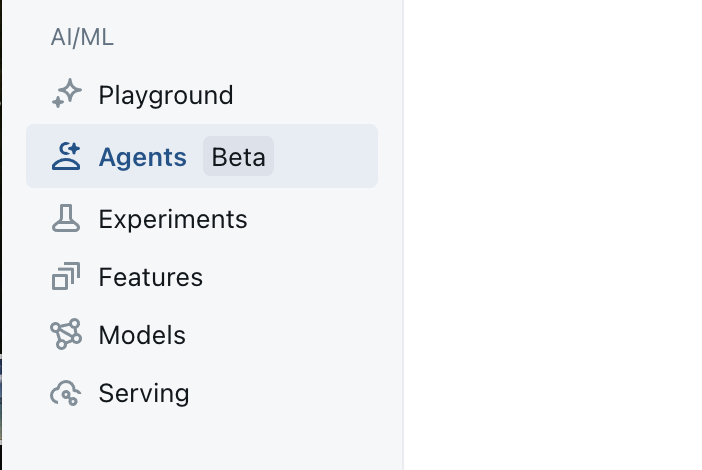
From there we'll be presented with a list of Agent Bricks templates for different types of projects. For this project we are going to select the Multi-Agent Supervisor project type, as shown in the image below.
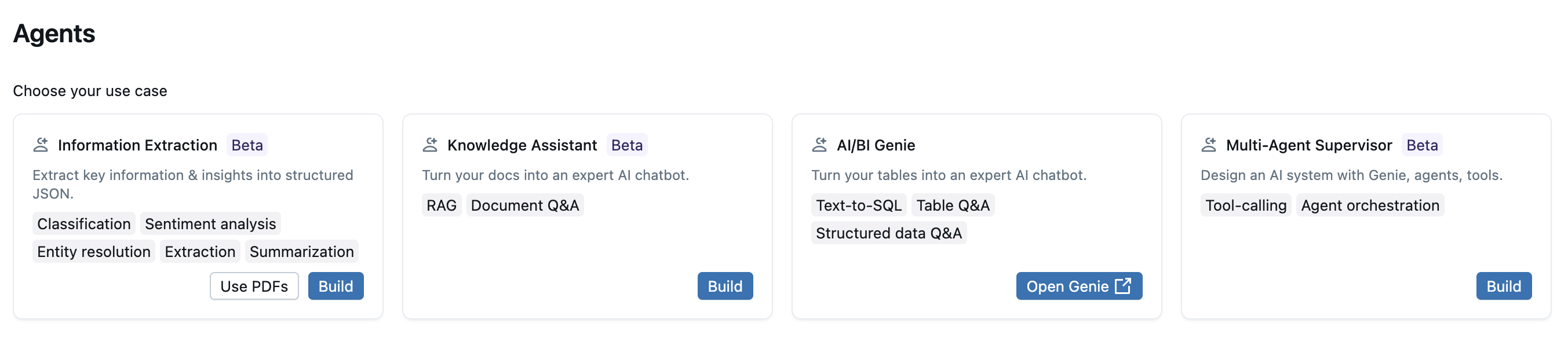
Design Notes for Our Multi-Agent System
We're using the Multi-Agent Supervisor project type here because we need to do a few steps to pull the information together and then apply our custom business analysis logic. So we need to do some coordination between a few different stages of our agent's internal workflow, which is what the Multi-Agent Supervisor.
In a previous article we put together a Genie space that was a natural language conversational user interface to query the underlying views and metric views built in our data lakehouse.
The interesting thing about Agent Bricks is that we can use these other spaces and agents as "building blocks" in multi-agent systems to compose systems that can complete more complex multi-step problems.
The genie space alone is not enough to complete our decision intelligence system, so we need to orchestrate further steps. This is why we need the Multi-Agent Supervisor.
Multi-Agent Basic Info
LLM-based systems use text labels to make a decision between N different options as what to use next in a chain of steps. Agent Bricks uses LLMs under the hood to examine your configurations decorated with metadata to reason about how to use the resources provided in an efficient way to solve the problem.
This means that filling in metadata is a key step in configuring any LLM-based system.
In the screenshot below you can see how to name the application (LogisticsDecisionIntelligenceAnalyst) and then provide a description about where and how (e.g., the situation) the agent should be used.
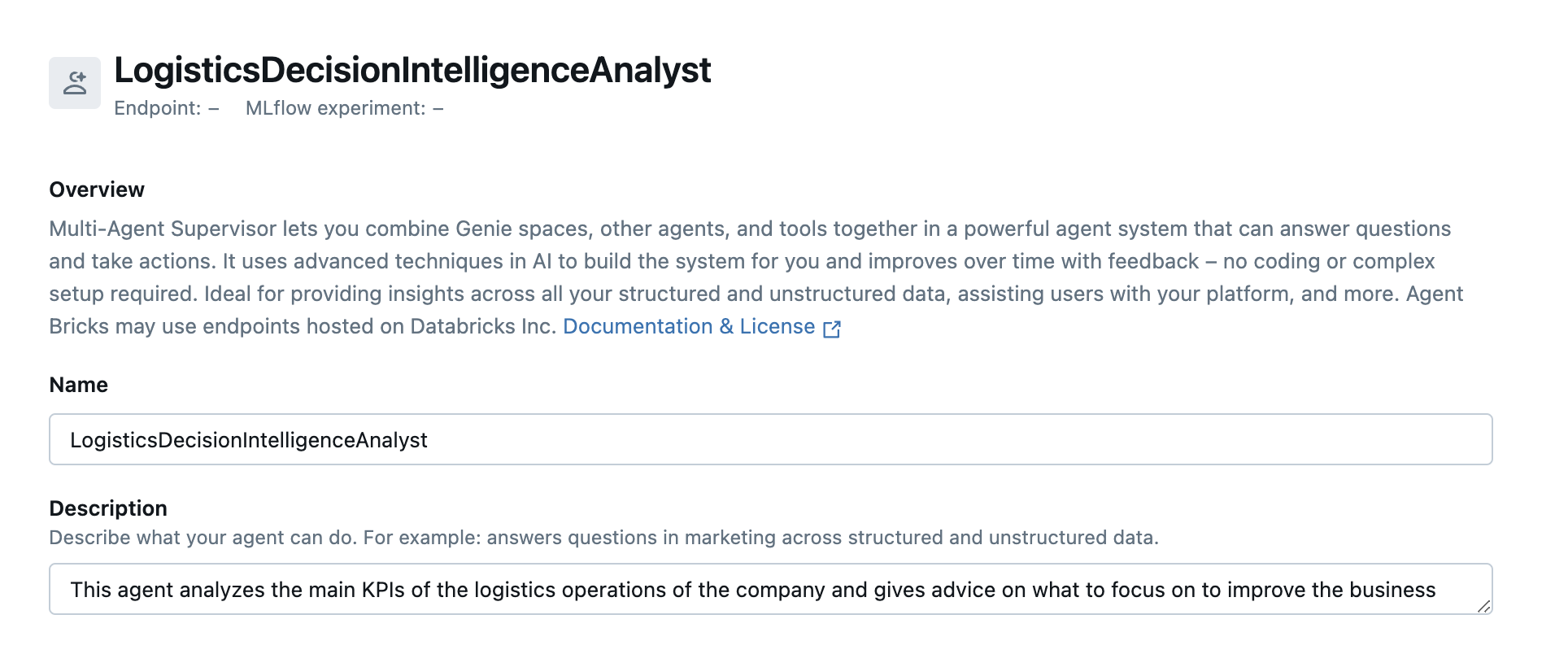
You should be verbose here, but you don't need to put all instructions as there are other configuration fields to tell your system how to act and respond to data and context. Let's move on to adding sub-agents that do the actual steps of your workflow.
Configure Agents
A good mental model of how Agent Bricks works is to think of the Multi-Agent Supervisor as a workflow controller and the sub-agents as workers that do specific tasks.
There are 3 types of agents you can currently use in a Multi-Agent Supervisor system, as seen below:
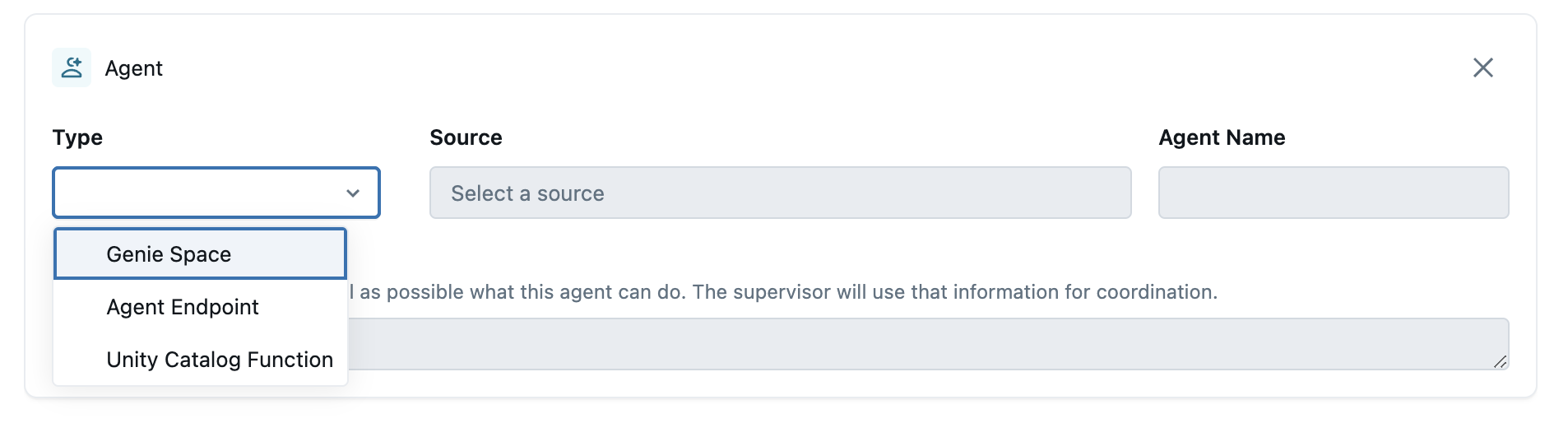
- Genie Space
- Agent Endpoint
- Unity Catalog Function
For this retail decision intelligence use case we're going to leverage the Genie space we created in the last article as the semantic query engine to pull our core logistics KPIs we'll combine with some business rules logic later in this article. In the image below you can see how we configure the sub-agent to use the Genie space.
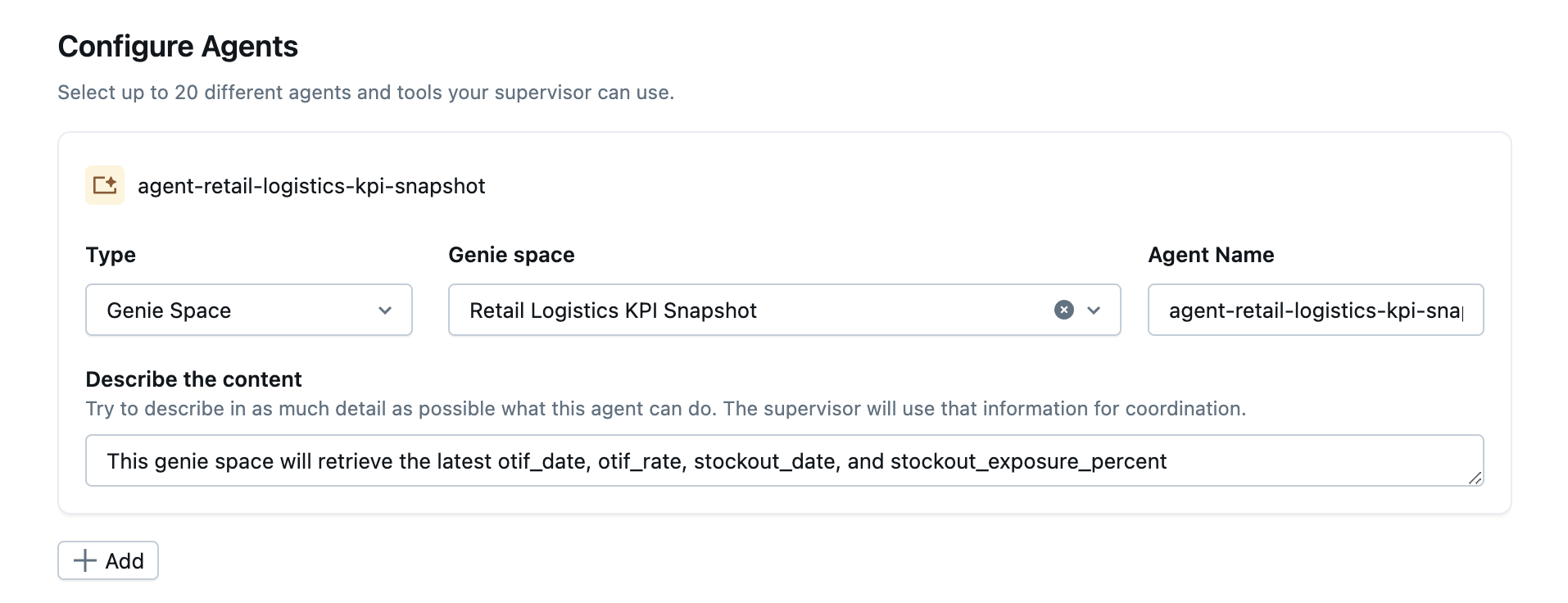
Now, if you remember from our last article, this Genie space supports the query "What are the latest OTIF rates and stockout exposure?" as shown below.
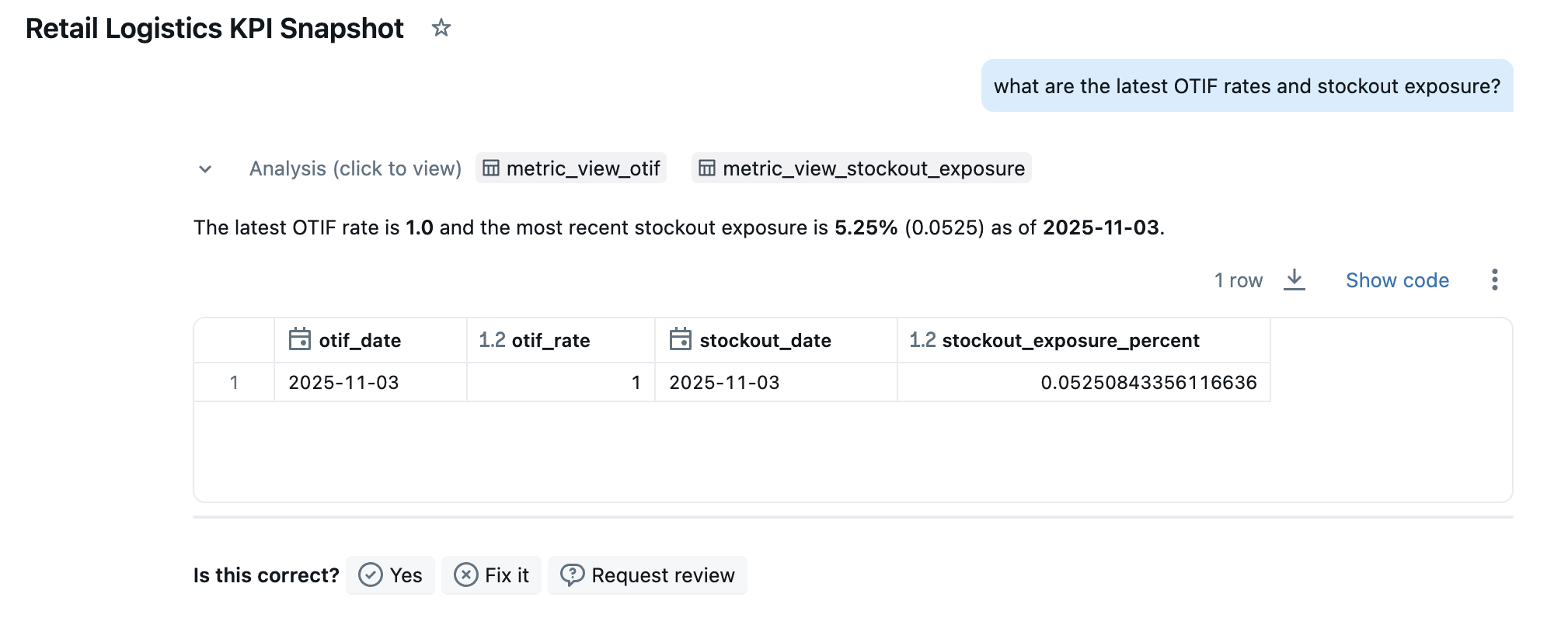
The mental model that I want you to understand here is that Genie spaces are building blocks more complex questions that you can put together like lego bricks, aka "Agent Bricks".
Now that we can reliably pull the correct information from our data lakehouse metric views (calculated with the correct metric formulas, consistently) we can express custom business logic on how to interpret the logistic KPIs that were generated.
Instructions
The intructions panel is directly below the agent configuration in the "Optional" section. Here you will enter you custom business rules on how to relate the different KPIs we pulled from the metric views and how they should be interpreted in different situations.
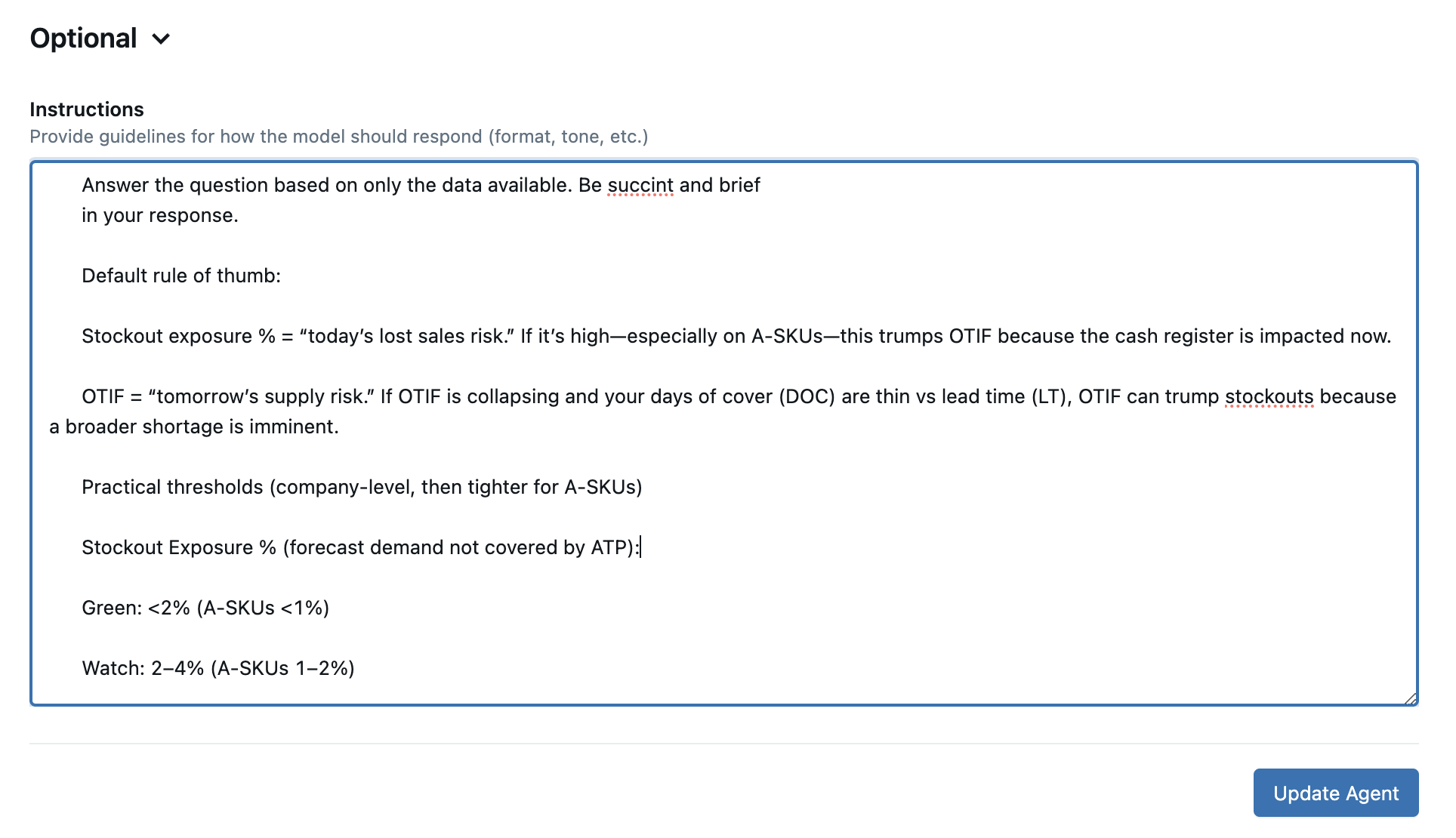
These text instructions give us an organic expression space to describe how we want to accelerate the interpretation of business conditions.
Expressing Business Rules in Prompts
Expressing logic in prompts—rather than hard-coded rules—unlocks speed, adaptability, and intelligence across retail operations. By defining behavior in editable text templates, business teams can adjust policies or decision flows instantly without waiting for code deployments or feature flags. Large language models handle the messy, ambiguous, and multilingual data that break traditional rules engines, interpreting intent and context from natural language instead of rigid logic trees.
This approach replaces brittle, bespoke NLP pipelines with generalizable reasoning, allowing COOs to encode strategic intent—such as “apply refund policy with empathy” or “escalate fraud-like cases”—and let the model execute intelligently. The result is a more agile, domain-driven enterprise where business logic evolves at the speed of change.
Now let's test our Agent Bricks application.
Accelerating Retail Logistics Decision Intelligence with Agent Bricks
On the right panel we can test our new logistics analyst agent by typing "What should we focus on today?" as you can see in the image below.
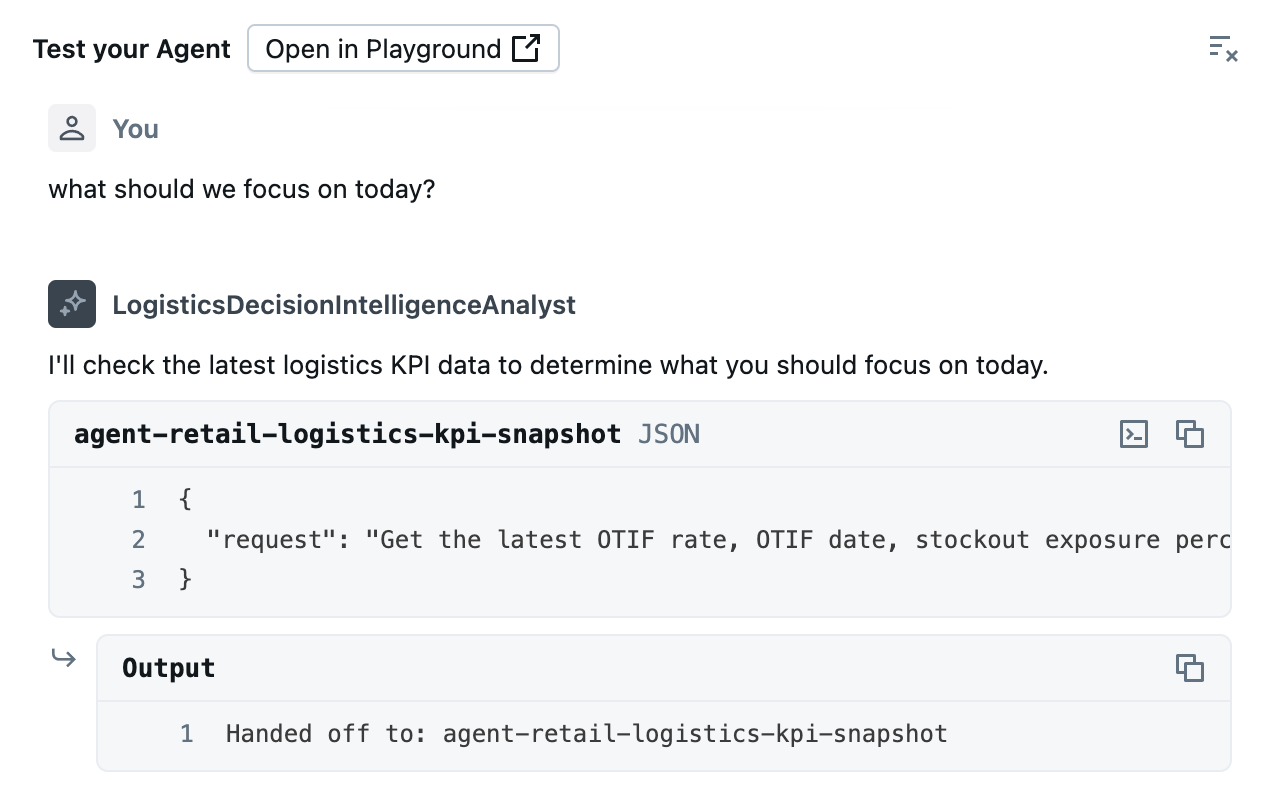
As you can see above, the system is sending the text query to the correct sub-agent (our Genie space that knows how to get the correct structured information from the data lakehouse delta tables via the metric views). It's not wasting time guessing at where to look for the information or trying to cook up some random SQL statement that may get the OTIF calculation incorrect and mess up the entire response of the system. In the image below we can see the data returned and then the response after the instructions were applied to the correct structured data and generated dynamic business intelligence analysis as a result.
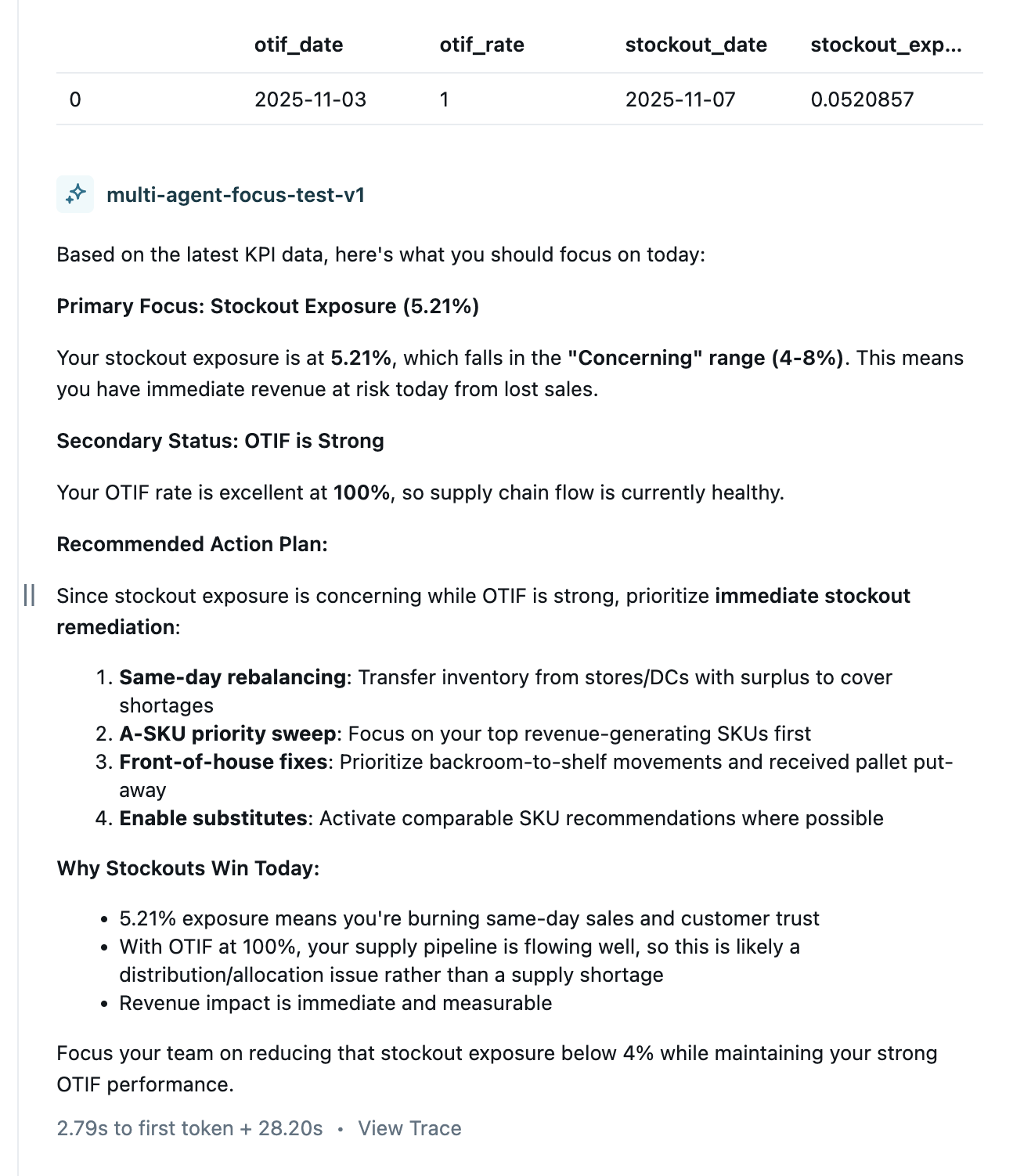
The response is drawing from live data lakehouse information that is consistently calculated with common formulas defined in our metric views and extracted with our genie space agent. This gives us the ability to expose complex business analysis (e.g., "decision intelligenc") to decision makers to more effectively empower them in operating the core line of business.
Summary
Over the course of this series of articles we have been putting together the bricks of this application such that at the end we are able to create a complex decision intelligence application. In the next article we'll take a look at the ways we can wire this Multi-Agent Supervisor system into other applications to integrate decision intelligence across our retail organization.
Next in Series
Deploying RAG Retail Knowledge Assistant for Product Sales Support with Agent Bricks
This article demonstrates how to build and deploy a Databricks Agent Bricks knowledge assistant that uses Retrieval Augmented Generation (RAG) to answer complex, real-time product questions from plain text documents, enabling faster, more confident retail customer interactions.
Read next article in series